Android 7.1 on Samsung Note 3
Taste new android on your old Samsung Note.
Get Android 7.1 on Samsung Note 3
In: Mods, Mobile, AndroidDo you want to taste android 7.1 but still waiting for official Samsung update for your Galaxy S7 Edge?.
Chances are you are, like me, having some old Note3 device collecting dust. If you preffer to keep your waranty on your new device, it's time to Root your old one. Make sure you have custom recovery in place, such as CWM.”
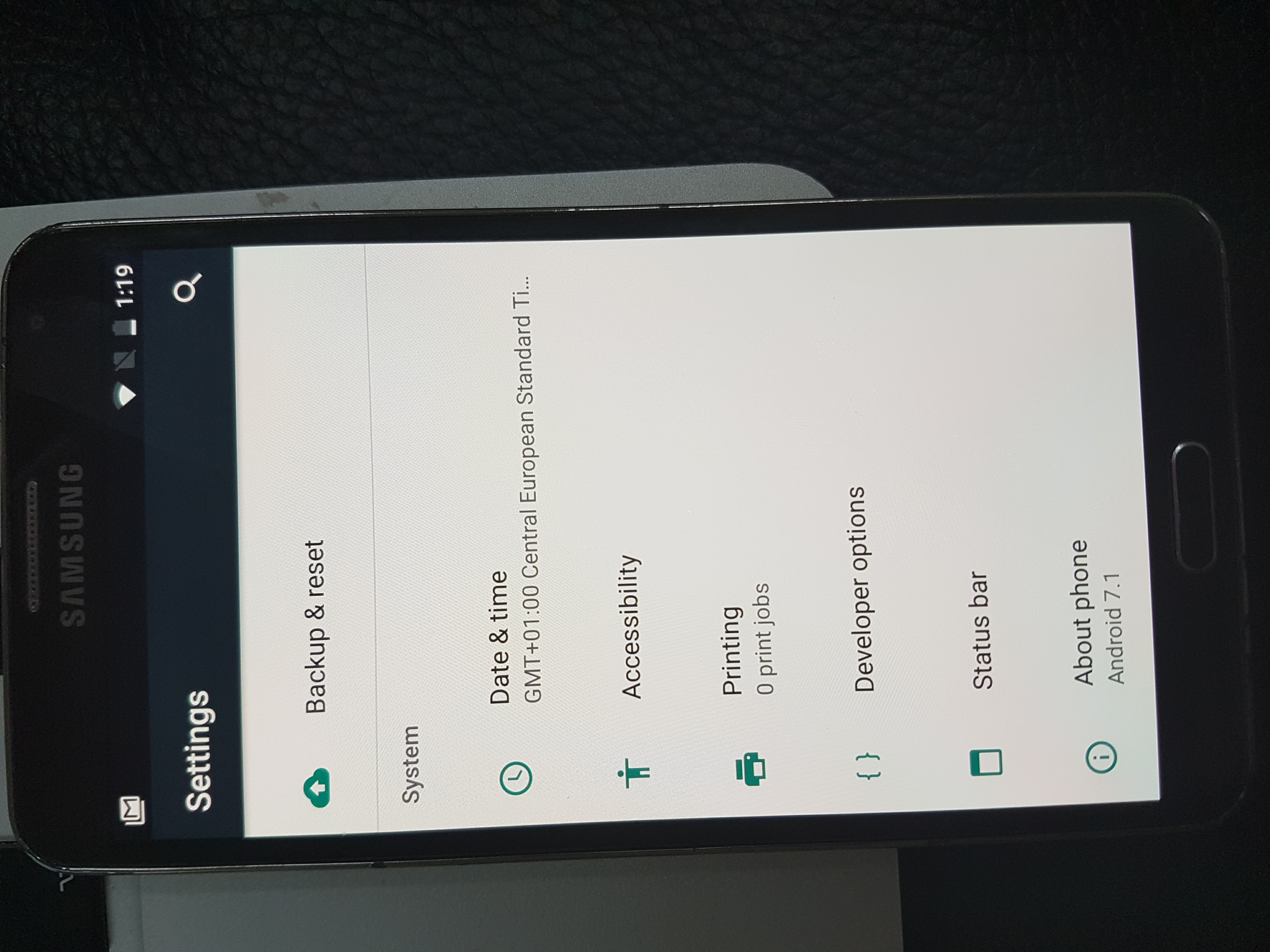
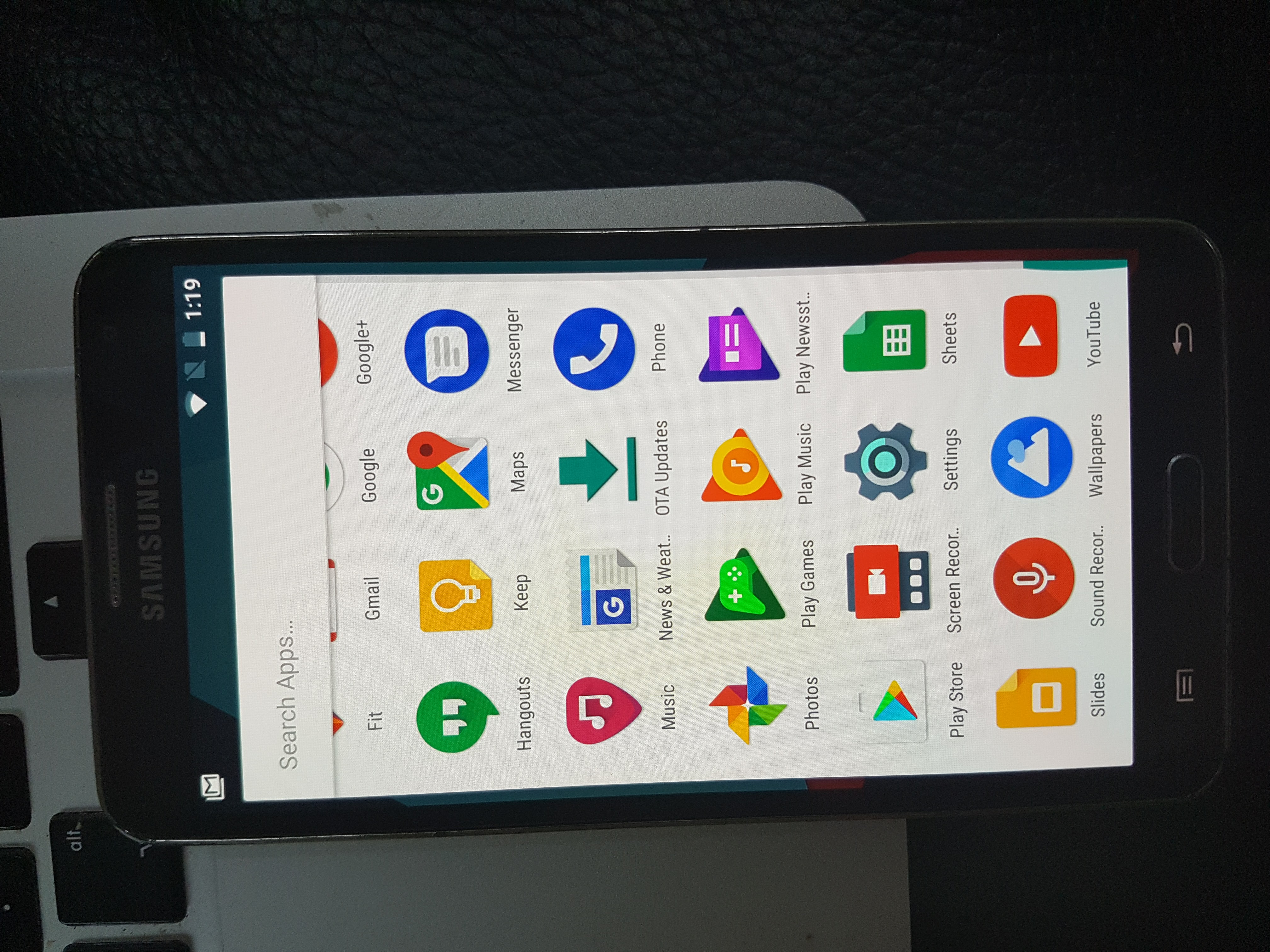
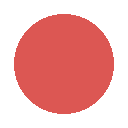
Join the talk
Share your toughts on the subject or whatever you would like to know.